Trace a Bag
The Trace function searches for a matching bag tag number in Delayed, On-Hand, Quick On-Hand Bag, and Forward Bag files in WorldTracer, and displays the files with a matching bag tag number.
Tips:
Use Trace when a passenger reports a missing bag, to see if any files are already stored in WorldTracer for the bag tag.
The Trace function is available under several menus, but the function is identical wherever you start it from.
If the results of a Trace transaction show that a Delayed Bag File does not already exist for this bag, you must create the Delayed Bag File.
Note:
The Trace function to look for matching files is also performed by WorldTracer when you click Search WorldTracer when creating a Delayed or On-Hand Bag file.
Trace a Bag
Menu: Passenger > Delayed Bag > Trace
-
Enter or scan the bag tag.
A configurable option allows you to enter up to three Xs as a wildcard if you can't read the full bag tag number. Example: XS123XXX.
-
Click Search Files to start tracing.
Note:
If your company has subscribed to Bag Journey, you can use the With History option in the Trace Bag screen to search for events recorded in Bag Journey as well as files in WorldTracer.
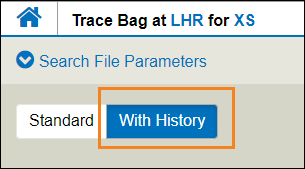
More information
WorldTracer Native:
TNT Tag Number Trace