Previous Messages Included in a Reply
To help agents understand the context of messages sent between stations and agents, previous messages are automatically appended when you reply to a message in the Station Inbox, Headquarters Inbox, or Agent Inbox.
When the message is located in the Additional Prompts folder, the file reference is also appended.
This feature applies to messages in the following Inbox folders:
-
Action Messages
-
Additional Prompts
-
Forward Messages
-
Management Items (Agent and Headquarters Inbox)
-
User Defined Items (Agent and Headquarters Inbox)
-
Insurance Items (Agent and Headquarters Inbox)
For example:
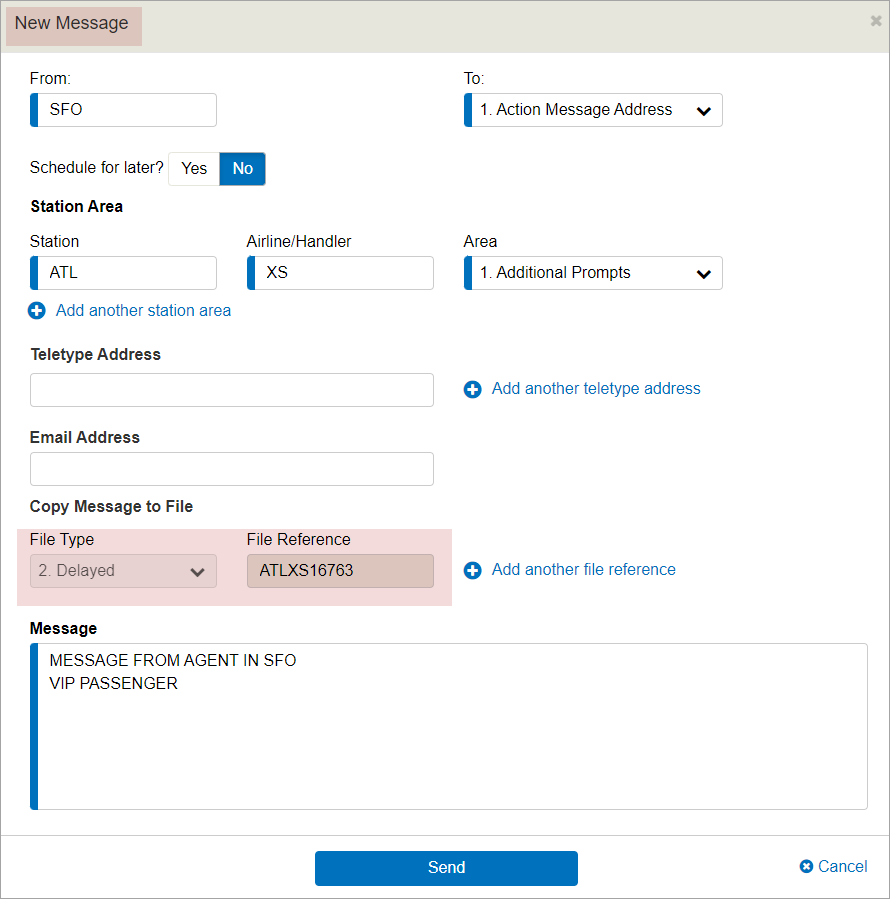

Note:
If your reply exceeds 1,000 characters and you need to add more characters (to a maximum of 3,000 characters), you can delete the appended messages to use the maximum message size. The appended messages are truncated after 2,000 characters.