Prefill Bag Details
For the WorldTracer Coordinator.
For customers who wish to enter standard text into the Bag Details field of a Damaged Bag File. For example, to prompt the agent to provide a particular type of information.
To activate the feature, enter up to 58 characters (including spaces) in the Prefill Bag Details in Damaged Bag field in the Customer Settings screen.
Example in the Customer Settings screen for the airline:
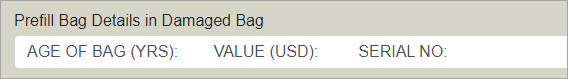
This text is then displayed the Bag Details field when an agent when creates a new Damaged Bag File:
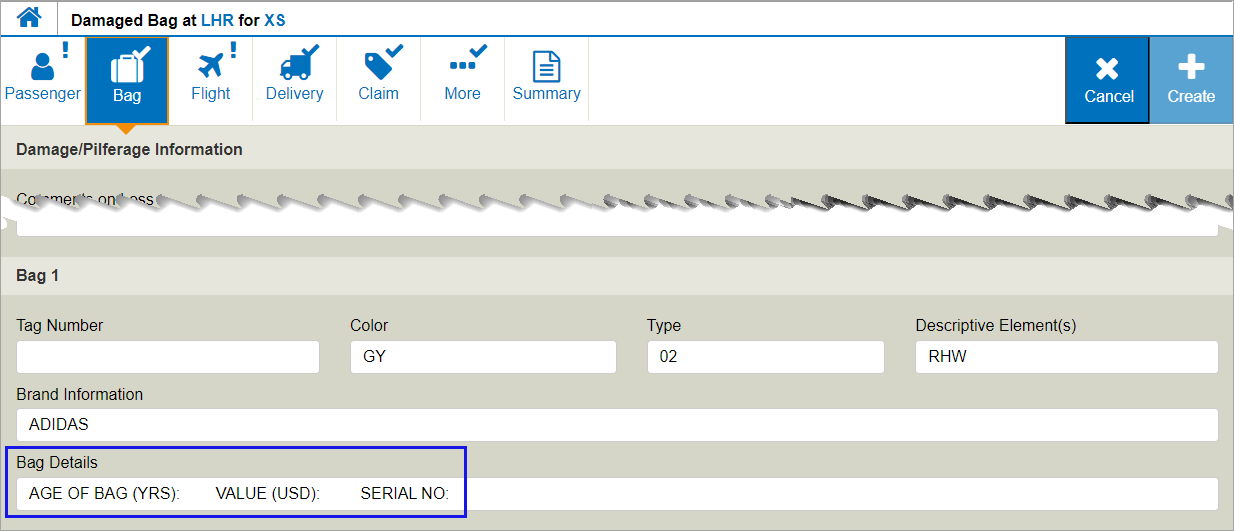
Note:
It is the responsibility of the customer to instruct their agents on how to update the Bag Details field.