Compare Matched Contents Vertically or Horizontally
For system matches of a Delayed Bag File with an On-Hand Bag, and both files contain bag contents.
You can compare the contents in a vertical list (default view) or horizontal view.
-
From the Station Inbox, select the System Matches folder.
-
Click the Contents icon in the Match column.
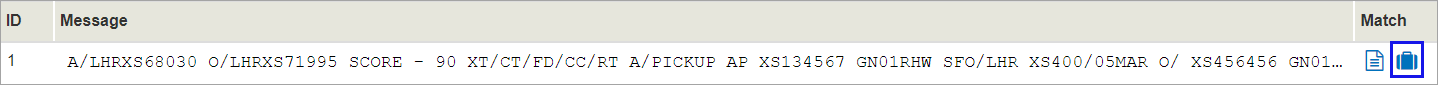
Matching contents are displayed in the vertical view by default.
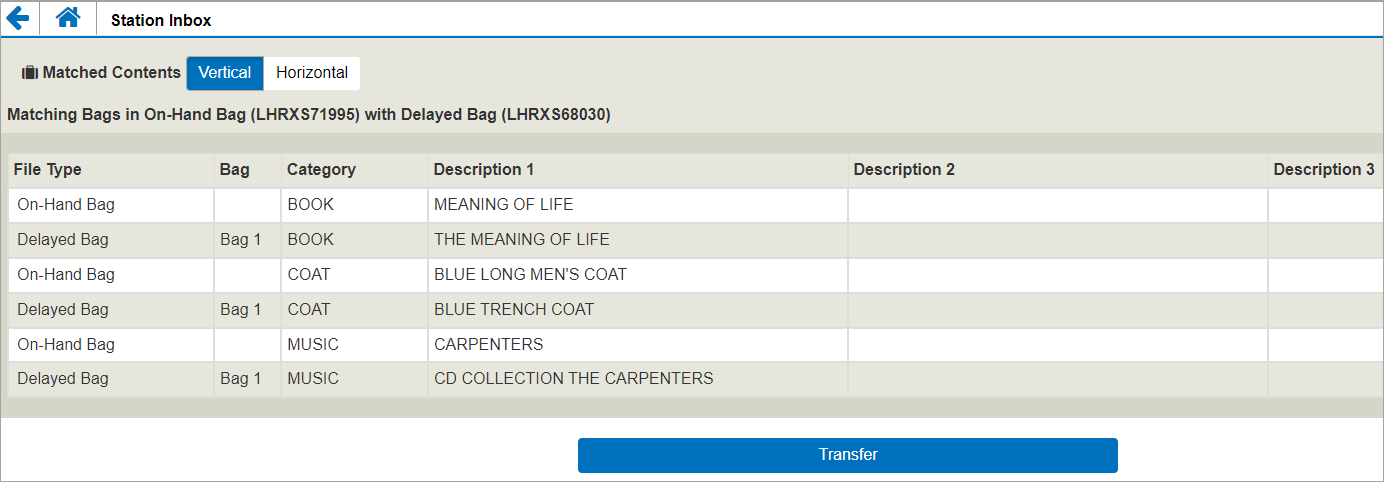
-
Click Horizontal to display the horizontal view of the matched contents.
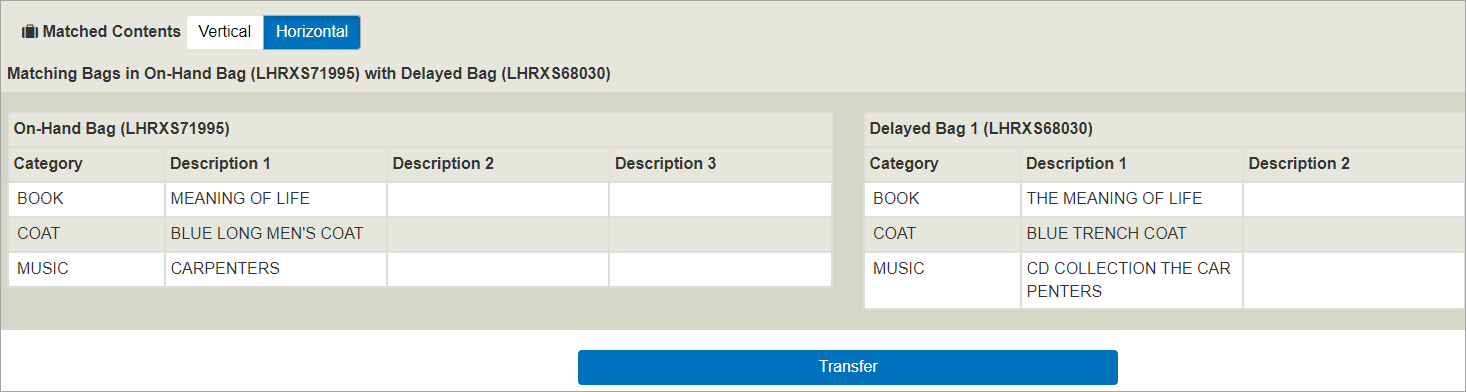
-
To confirm a correct match, click Transfer. See Compare and Choose a System Match.