Add Customs Dates to Files
When a bag is retained by border control, you can add the dates when the bag was sent to or cleared from customs.
This applies to Delayed, On-Hand, or Damaged Bag Files.
You can do this by updating the Bag tab in a file, or by using the Customs Date Entry transaction.
Customs dates are recorded in the bag details.
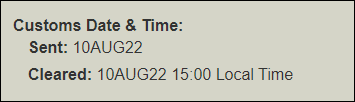
Add Customs Dates to Multiple Files
This transaction quickly adds customs dates to multiple files (Delayed, Damaged, and On-Hand Bag) without having to open each file.
Menu: Miscellaneous > Customs Date Entry
-
Select the file type and enter a file reference.
-
Enter the relevant dates. The time is mandatory if you select a time zone.
-
Click Add another file and repeat steps 1 to 2.
-
Click Update.
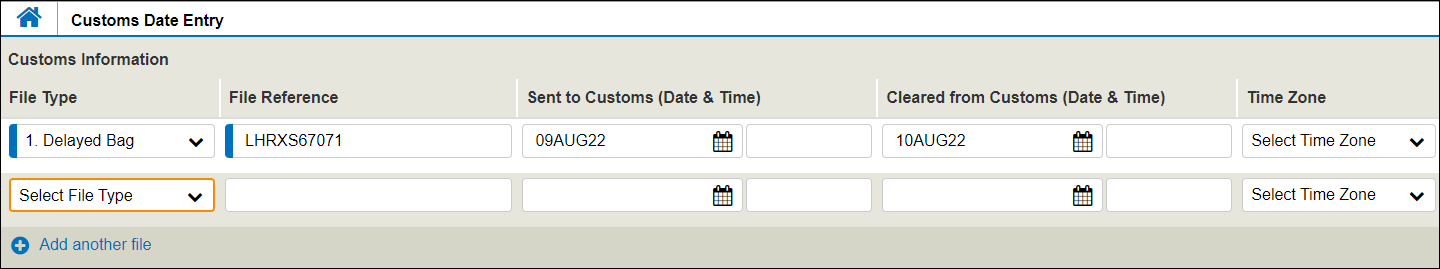
WorldTracer Native:
DCX Border/Date Clearance